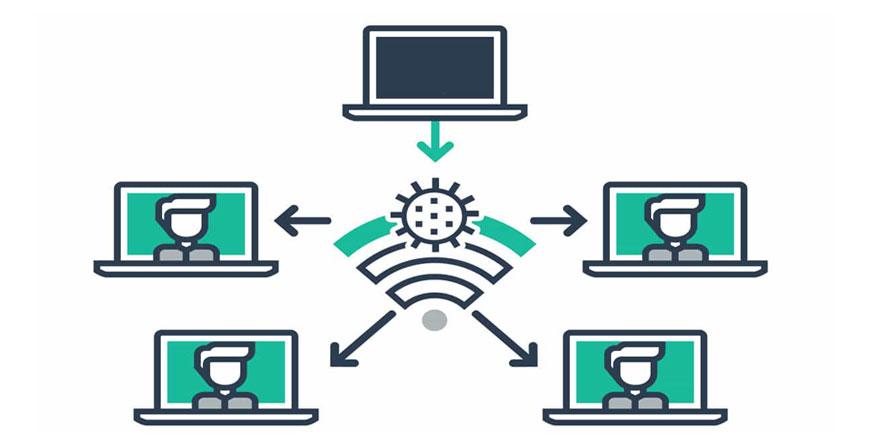You are here
What’s in a WiFi home router?
By Jean-Claude Elias - Mar 13,2014 - Last updated at Mar 13,2014
The days are gone where one device would connect to the web via a simple modem supplied by the telecoms. Now a WiFi router has become a must in any home that has an ADSL subscription. Installing and managing it can be a breeze or a nightmare. It all depends on what you expect from it and to which extend you are, or are not, tech-minded. In any case, however, the device will prove extremely useful.
In the most common setup a WiFi router is an additional, small digital network and communication device that takes the Internet signal from the modem and can then make it available to countless wireless computer-like devices: tablets, smartphones and others, without the need for cables, as the name implies. Moreover, and perhaps as interestingly, the router creates an internal wireless network that enables all these digital devices to communicate and exchange data and files between them all, regardless of the Internet; hence its usefulness. In other words, even if your Internet connection is down, a wireless router still has a useful role to play!
A simple, “dummy” ADSL modem is not enough anymore for many a reason, and they all make perfect sense. First comes mobility. Even assuming that you only have one “poor lonesome” laptop computer in your home that you want to connect to the web, a modem wouldn’t be practical enough for you need to move around, free of wires. Typically, with one laptop and one standard, unsophisticated modem, the connection is made through an Ethernet or network cable. The need to move your single laptop from one room to another implies adding and installing a wireless router.
From the moment you have, in addition to a computer, at least one tablet or one smartphone at home, which by today’s standards is a rather common situation, a router becomes an absolute necessity, just after water, electricity and food; and this hardly an exaggeration. Some try to live without the device by relying on the 3G network of their mobile phone service provider. But till now 3G doesn’t provide the same kind of performance as ADSL, be it in the download speed or in the available monthly download quota, or even pricing.
New, modern routers offer a wealth of features. Admitted, some are complex to understand and manage but if you are not particularly a tech-head you can always ask a friend (or a smart teen-ager, as usual) to help. Besides you would normally need to tackle the sophisticated part of the setup only once. Other than that the basic features are not difficult at all to set if one is willing to read the user manual.
With a WiFi, or wireless router you can decide to give full access to your home devices and restricted access to those guests who come to visit and who want to use your network from their smartphone for example, this by assigning different access passwords. You can also easily set various levels of parental control in a very flexible manner. You can block specific sites to specific devices in the house. A good wireless router will also act as a media server, allowing you to playback the music or video stored on any device on the network, from any other device on the network, wirelessly of course. This alone is worth the purchase and the trouble.
Even better, most new models come with a USB port where you can plug an external storage device, a USB flash drive or an external hard disk. This unit then becomes a convenient common storage area that all devices in the house can share and use. For instance, save photos and music there and make them accessible to every tablet, laptop or smartphone in the premises. Or use it to make automated, programmed backup sets for security.
The best-selling brands of wireless routers are Cisco, Linksys (a Cisco sub-brand), Trendnet, Asus, D-Link and Netgear. For JD50 to JD100 you get a decent wireless router in Amman, and JD100 to JD200 will buy you a very sophisticated one. The speed or performance is indicated with the letters b, g, n or AC. The first two are old, slow and practically obsolete, while “n” is a faster one. AC is the latest and provides unprecedented performance.
Related Articles
I was visiting some friends at their home this week, and the topic of WiFi coverage came up in conversation.Their broadband router was in a
Chances are that you have a network router at home. If you have Internet it almost automatically means that you do have a router.
As if choosing the ideal laptop was not hard enough, we now also have to do some serious brain-picking, read a significant amount of tech co