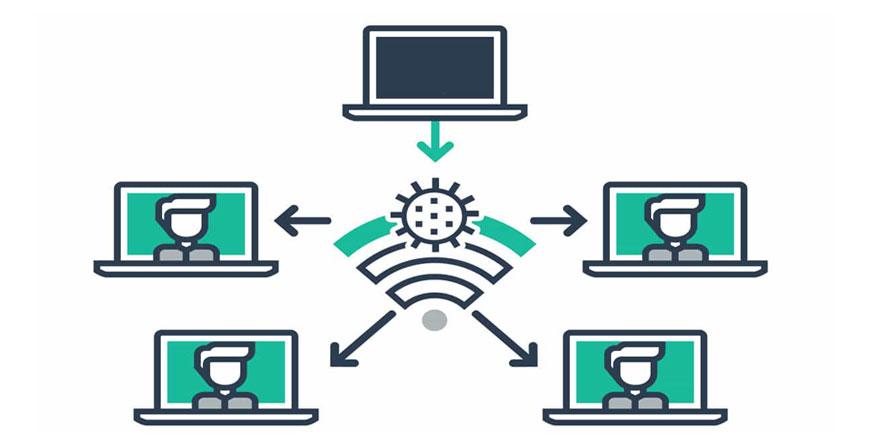You are here
To upgrade now or not to upgrade later
By Jean-Claude Elias - Aug 01,2019 - Last updated at Aug 01,2019
When it comes to upgrading and updating the technology we use, we are at a point where we have to do it immediately, without delay, without hesitation, without thinking twice. At least when the product is that of a known, reputable company.
Everyone agrees that not to upgrade the software and the hardware that you are using, is not a choice. There was a time, however, when you could afford to be a couple of versions behind. Actually some people would intentionally leave two versions between theirs and the very latest available on the market, thinking that it was safer this way, that not moving up to the newest meant they were better off using an older perhaps, but a well-tested, more reliable product. Indeed, we all know the bug-risk associated with rushing to install “the very latest release”.
The dynamics have changed now. Staying even just a little bit behind means exposing yourself to products that simply may not work with the rest of the world around you. Unless you are fine living on your island.
From Google Maps, to MS-Windows, SSD drives in laptops, cloud hosting, Android 9, fibre optic connectivity and every single digital aspect of technology in between, they all work together, and they are forcing you to be perfectly in tune with the very latest. We have reached a point where information technology has zero tolerance to the “older version”.
Last week an article published on the website of the authoritative PC Magazine, and commenting on the software services available for managing HR (Human Resources) services in the cloud, illustrated the concept perfectly, boldly saying “If you don’t upgrade your HR Tech, your employees might leave. [ ] Failing to upgrade could cost you your people.”
Also this week Microsoft released version 1903 of the newest version of its reigning operating system MS-Windows 10. It did take about three hours for each of the laptops I use in my line of work, to download the update and then to install it, but I did not hesitate a second — I went for it immediately when I received the notification on my screen. Without the fibre optic Internet connection I have it would have taken me even longer, but I had this updated too last month… to run at 300 Mbps!
The excellent and globally used Media Centre audio-video player by J.River received a major facelift last May, becoming now version 25. However, for some unknown reason, the company has been releasing minor updates almost every week since. A bit annoying one must admit, but we still trust J.River and we believe they have good reasons for doing that. Already a leading multimedia player Media Centre has received increased attention recently following the announcement by Apple that they were phasing out iTunes, their own player.
The average useful lifetime of a laptop computer was about five years. Make it more like two or three years now. Not only disks in the new models are significantly faster and increase your work efficiency significantly, but also the WiFi adapters in the machines have received a good power boost. Not having the latest means you are not making the best out of your fibre optic connection. You may be happy having a 200 Mbps Internet subscription, but it would be of little use if your laptop can only operate at 50 Mbps. Besides, measuring the actual speed with utilities such as speedtest.net will tell you exactly what the wifi situation is with your laptop.
Are you using these incredible Chromecast adapters to watch Netflix and other streaming services on your TV set? Here too, having the new Chromecast Ultra means you can communicate flawlessly with all the networks, with your shining new smartphone, and enjoy 4K image definition. The previous Chromecast HD model just could not do that.
All this is not only exhausting but is expensive too. But what are the options?
Related Articles
Whether it is your Internet connection or your Bluetooth devices, chances are you are only getting a fraction of the maximum speed or qualit
I was visiting some friends at their home this week, and the topic of WiFi coverage came up in conversation.Their broadband router was in a
Networking is a concept that is far from being applied “only” to bringing to your home the Internet, arguably the largest network of them al