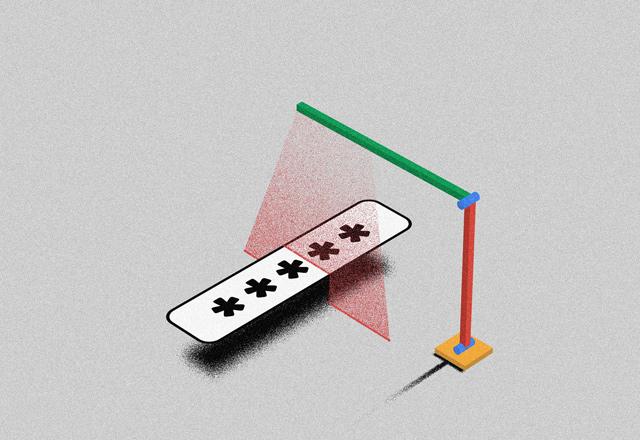You are here
Google can track your every move, if it wants
By USA Today (TNS) - Jul 02,2019 - Last updated at Jul 02,2019

Photo courtesy of niemanlab.org
MORRO BAY, California — I stepped out of the car and took a visit to a local hotel here right off the main road. It was so easy to find, I didn’t have to use Google Maps to get there.
So imagine my surprise when I later looked up the hotel on Google and saw this message: “You visited here two days ago.”
That was Google’s Location History talking, the search giant’s controversial people-tracking feature that’s billed as a tool to help Google make better suggestions on places to eat and visit.
For me, Google had indeed made a detailed record of everywhere I went — from strolling along the waterfront, where I bought gas, and even when I pulled off the road on the way home and got out of the car to take a photo of a railroad bridge in Gaviota, California.
Google says “Location History” is an opt-in feature that I don’t remember opting in for. I put the question to folks on social media and received similar responses. They could not remember either.
“I knew I was being tracked but naively didn’t think they were saving everything in a timeline,” says Google user Leslie Morgan Nakajima, of Capitola, California. “But to see everything there was pretty chilling. They had every store, restaurant and bar I had visited, and the exact times I was there. I was so freaked out.”
There’s a good explanation why folks like Nakajima and others can’t recall opting in.
Yes, Location History is truly turned off when you sign up for a Google account. But if you want to use certain Google features, you will get a notification stopping you — until you turn the feature on.
For instance, Google Maps has a service called “Match”, which suggests restaurants based on your past dining experiences and tastes. If you click on it, Google sends you to Settings to allow Location History tracking.
Google also routes people to turn on Location History in exchange for “real-time traffic updates based on your current location” or with Google Photos to “help improve auto-organisation and search”.
And the company is totally upfront about what it does, with fine print that most consumers probably do not read.
Location History “saves where you go even when you aren’t using a specific Google service”, says the company.
And while Google declined to address the popularity of this feature, it has made two significant changes to try to calm users’ fears of data mining.
Currently, if you’re uncomfortable with Google having all this information, you can go in and delete it. But later this summer, Google will introduce a new “auto-delete” tool that will get rid of your data, either every three or 18 months.
Also over the summer, “Incognito Mode” comes to Maps. Users can click on the feature, popular in the Google Chrome browser, to search, says Google, without being tracked.
Users could use Maps all the time without being tracked by simply changing the settings, at https://www.myaccount.google.com.
This is where Google offers different degrees of privacy controls that can be turned off.
Web and app activity: Google monitors your searches. It says doing so gets you faster results and better searches. Pro: We love when Google finds us local restaurants and gas stations. Con: It is the deal with the devil — leave this off and Google now is a spy in your pocket. So think about that before you turn it off.
Activity controls: This is where Google collects the data on your contacts and calendars in order to, say, create a personalised trip for your next vacation from getting the confirmations from your calendar. Pro: Better vacation info is good. Con: You are using Google for search. Does it really need to know your mother’s address and phone number?
Voice and audio activity: This gives Google the right to record your voice asking queries of the Google Home speaker. Turn it off and “voice inputs won’t be saved to your Google Account, even if you’re signed in”, says Google. Or, in other words, as Nakajima found out, her Google Home is now inoperable, because she turned this feature off. “I may just give it to a friend,” she says. “It’s useless to me now.” Pro: Talking to home speakers is always fun and useful, for checking spellings, doing math and finding arcane trivia answers. Con: It’s always ready to listen.
Beyond turning off Location Services, the two other selections are for Google-owned YouTube. Turn off YouTube search and watch history, and the network says it will not be able to make on-the-money recommendations based on your video tastes.
And for all the angst over Location History, some people do like it.
“I look at it this [paranoid] way: I don’t plan on committing any crimes,” says Mark Loundy, a San Francisco based photographer. “Should I ever be wrongly accused of one, my location history would likely be exculpatory.”
Denver-based web designer Bill Beebe poses a fascinating question. “Do you think it’s better that Google reminds the population subtly how much they know or just leave it off?” Most people, he adds, would be amazed at how much Google knows, “but I wonder how much they care until something bad happens with that data”.
Aleksandra Korolova, an assistant professor of computer science at the University of Southern California, says companies just need to be more upfront about their tracking.
“Tracking without meaningful controls for individuals is not good for society and individual freedoms,” she says. “Going forward, if information is going to be tracked, then individuals should be given more meaningful controls to opt-out.”
Google declined to comment.
Related Articles
Even if everything navigation is pointing in the direction of GPS, you’ll never tear some folks away from their paper maps.In Northern New J
SAN FRANCISCO — Microsoft’s new Windows 10 system offers more personalisation than before, but it also collects more data than people